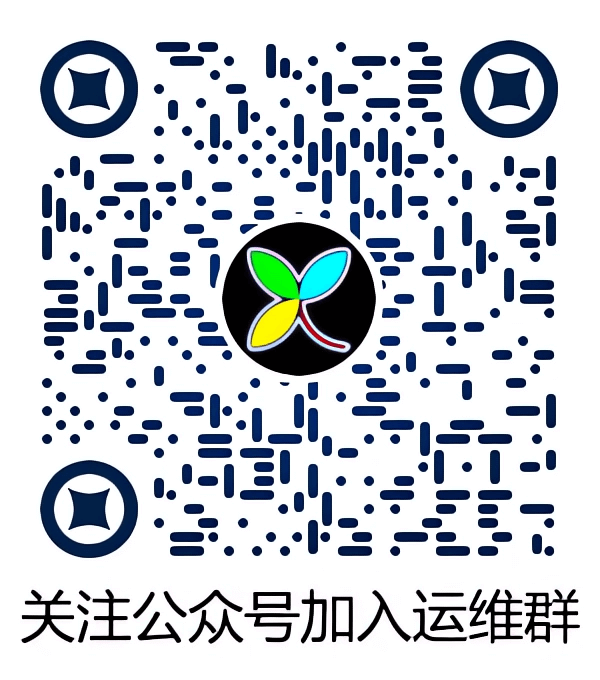<<qqwry.pl>> <<qqhostinfo.pm>>
安装:
- 先安装 RPMforge 安装源 :<< 在 CentOS 5 中安装 RPMforge 安装源 >>
- 安装 AWStats 工具 :
yum install awstats
配置 :
vi / etc / httpd / conf.d / awstats.conf
把 deny from all 改成 allow from all
vi / etc / awstats / awstats.localhost.localdomain.conf
LogFile = "/var/log/httpd/access_log" // http日志路径
LogFile = "/usr/bin/logresolvemerge.pl /var/log/httpd/access_log* |" // 匹配多个日志文件
LogType = W
LogFormat = 1
LogSeparator = " "
SiteDomain = "192.168.1.210" // httpd 服务器IP地址,域名
HostAliases = "localhost 127.0.0.1 192.168.1.210 test.com" // 使用的别名
DNSLookup = 2
DirData = "/var/www/ aws tats" // 数据目录文件
AllowFullYearView = 3 // 改成 3 可以查询年数据
mv / etc / aws tats / aws tats.localhost.localdomain.conf / etc / awstats / awstats. test .com.conf
更新所有分析数据 :
awstats_updateall.pl now - confdir = "/etc" - awstatsprog = "/var/www/awstats/awstats.pl"
更新指定分析 :
/var/www/awstats/awstats.pl-config=/etc/awstats/awstats.test.com.conf - update
将上条命令放到 crontab 中每天更新
访问 :
http://192.168.1.210/awstats/awstats.pl?config=test.com // 接配置文件名称
ubuntu 需要注意 在安装 awstats 工具后,默认在系统中创建了一个 cron 任务 :/etc/cron.d/awstats
要手动在 /etc/apache2/sites-enabled/000-default 文件的需要端口中添加以下内容 :
Alias /awstatsclasses "/usr/share/awstats/lib/"
Alias /awstats-icon/ "/usr/share/awstats/icon/"
Alias /awstatscss "/usr/share/doc/awstats/examples/css"
ScriptAlias /cgi-bin/ /usr/lib/cgi-bin/
ScriptAlias /awstats/ /usr/lib/cgi-bin/
Options ExecCGI -MultiViews +SymLinksIfOwnerMatch
增加 IP 地域解析 :
1. 下载纯真版 IP 数据库,解压缩后,只使用 QQWry.Dat //http://www.cz88.net/fox/ipdat.shtml
2. 下载附件 qqhostinof.pm
3. 下载附件 qqwry.pl
4. 把这 3 个文件放到 :/usr/share/awstats/plugins
5. 修改 qqwry.pl, 找到如下行修改 :
my $ipfile="/usr/share/awstats/plugins/QQWry.Dat";
6. 修改 qqhostinof.pm, 找到如下行修改 :
require "/usr/share/awstats/plugins/qqwry.pl";
print "<th width=\\"280\\">Location</th>"; // 这行的 280 为地区字段的宽度
7. 在 /etc/awstats/awstats.www.xxx.com.conf 里面加入 :
LoadPlugin="qqhostinfo"
8. 删除原来的数据 :rm -rf /var/lib/awstats/*
9. 重新生成数据 :/usr/share/awstats/tools/update.sh