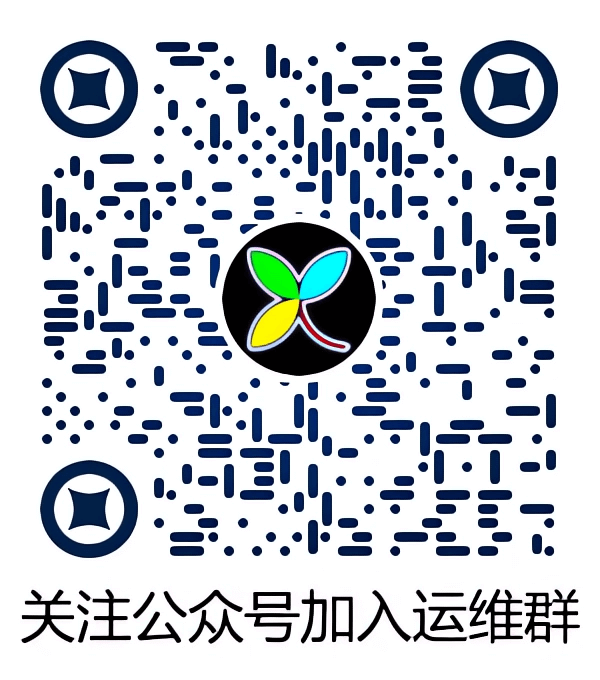安装
wget -P /etc/yum.repos.d/ https://copr.fedorainfracloud.org/coprs/lantw44/vim-latest/repo/epel-7/lantw44-vim-latest-epel-7.repo
yum install vim-enhanced vim-filesystem
查看插件列表
:scriptnames
在.vimrc中添加以下代码后,重启vim即可实现按TAB产生4个空格:
set ts=4 (注:ts是tabstop的缩写,设TAB宽4个空格)
set expandtab
对于已保存的文件,可以使用下面的方法进行空格和TAB的替换:
TAB替换为空格:
:set ts=4
:set expandtab
:%retab!
空格替换为TAB:
:set ts=4
:set noexpandtab
:%retab!
加!是用于处理非空白字符之后的TAB,即所有的TAB,若不加!,则只处理行首的TAB。
在.vimrc文件中输入如下文本:
set tabstop=4
set softtabstop=4
set shiftwidth=4
set noexpandtab
set nu
set autoindent
set cindent
其中:Tabstop:表示一个 tab 显示出来是多少个空格的长度,默认 8。
Softtabstop:表示在编辑模式的时候按退格键的时候退回缩进的长度,当使用 expandtab 时特别有用。
Shiftwidth:表示每一级缩进的长度,一般设置成跟softtabstop 一样。 当设置成 expandtab 时,缩进用空格来表示noexpandtab 则是用制表符表示一个缩进。
Nu:表示显示行号。
Autoindent:表示自动缩进。
Cindent:是特别针对C语言自动缩进。
配置实例
#支持VUE语法高亮,支持代码补全
vi ~/.vimrc
set nocompatible " required
filetype off " required
" set the runtime path to include Vundle and initialize
set rtp+=~/.vim/bundle/Vundle.vim
call vundle#begin()
" alternatively, pass a path where Vundle should install plugins
"call vundle#begin('~/some/path/here')
" let Vundle manage Vundle, required
Plugin 'gmarik/Vundle.vim'
" Add all your plugins here (note older versions of Vundle used Bundle instead of Plugin)
Bundle 'Valloric/YouCompleteMe'
Plugin 'posva/vim-vue'
" All of your Plugins must be added before the following line
call vundle#end() " required
filetype plugin indent on " required
hi BadWhitespace guifg=gray guibg=red ctermfg=gray ctermbg=red
au BufRead,BufNewFile *.py,*.pyw,*.sh match BadWhitespace /\\s\\+$/
set tabstop=4
set softtabstop=4
set expandtab
set hlsearch
set fileformat=unix
set nocompatible " required
filetype off " required
filetype plugin indent on " required
hi BadWhitespace guifg=gray guibg=red ctermfg=gray ctermbg=red
au BufRead,BufNewFile *.py,*.pyw,*.sh match BadWhitespace /\\s\\+$/
set tabstop=4
set softtabstop=4
set expandtab
set hlsearch
set fileformat=unix