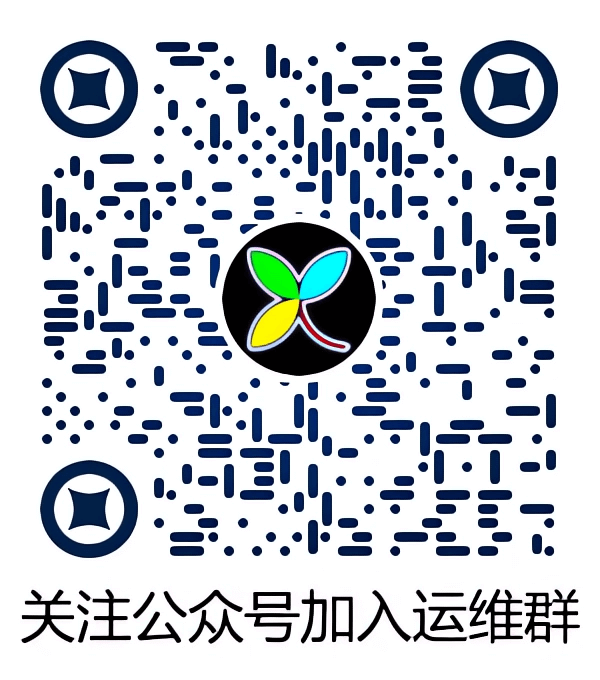登陆https://launchpad.net/ 输入要使用的包名搜索 如:apache,会查看到搜索结果页面,选择"PPA for Apache 2.x : Ondřej Surý"
apt-get install python-software-properties 安装之后可以使用add-apt-repository
可以在系统中使用如下命令增加改源更新:add-apt-repository ppa:ondrej/apache2 或者手动添加源的地址到/etc/apt/sources.list中.
apt-get update
apt-get install apache2
这样即可安装最新版的apache了.
http://ppa.launchpad.net/
http://ppa.launchpad.net/ondrej/
https://launchpad.net/~ondrej
http://ppa.launchpad.net/nginx/
部分源参考:
deb http://ppa.launchpad.net/nginx/stable/ubuntu precise main
deb-src http://ppa.launchpad.net/nginx/stable/ubuntu precise main
deb http://ppa.launchpad.net/ondrej/mysql-5.6/ubuntu precise main
deb-src http://ppa.launchpad.net/ondrej/mysql-5.6/ubuntu precise main
deb http://ppa.launchpad.net/ondrej/php5/ubuntu precise main
deb-src http://ppa.launchpad.net/ondrej/php5/ubuntu precise main
deb http://ppa.launchpad.net/saltstack/salt/ubuntu precise main
deb-src http://ppa.launchpad.net/saltstack/salt/ubuntu precise main
deb http://downloads-distro.mongodb.org/repo/ubuntu-upstart dist 10gen
deb http://repo.percona.com/apt precise main
deb-src http://repo.percona.com/apt precise main